Microsoft Health Band Fitness Tracker Review – How Does It Rank?
Have you ever made yourself go out for a walk or take a trip to the gym and realize that you left your fitness tracker at home? It’s disheartening!
I am a frequent gym goer and use multiple fitness trackers to help me reach certain goals. For example, a Fitbit for tracking steps and a Polar heart rate monitor to track calories burned during an exercise class. It was inevitable that one would be left at home. I can hardly keep track of my keys! Two fitness trackers was even harder.
As a Microsoft Blogger, I receive opportunities to try out new products and they sent me a Microsoft Band. Could this be the answer to my problem? Keep reading to find out!

First Impression
I’m going to be honest with you. I was so excited to try out the Microsoft Band and wanted to love it. But, there were some growing pains from the get go.
My first impression, after wearing it for a full day and full night, was not good. I was wearing the Microsoft Band with the display facing upwards and the design of the band was not comfortable. I felt myself constantly moving the band around in attempts to make it comfortable.
I took the Microsoft Band to the gym for a full days workout and ended up taking it off. Pushups were unbearably uncomfortable, chair dips were the same.
Then I learned some valuable information…

Comfort
I checked in with the Microsoft team and asked for some insight on how to rectify this problem. They advised me that because of the multiple sensors in the Microsoft Band, the band could be worn turned around.
Problem solved. Seriously.
Once I turned the band around, with the display facing me, the discomfort went away and I was able to use it at the gym with no problems.

Screen Protection
Because of the display, the problem came of protecting the Microsoft Band while wearing it in an inward position. Suddenly, my wrist was scratching on the computer keyboard, countertops and I found that protection was an immediate need.
I protected the Microsoft Band with an Invisible Shield screen protector, that you see above, and the problem was resolved. The screen protector went on smoothly, the clarity is still there and I haven’t seen a single scratch.
If you want to wear your Microsoft Band inwards, this is a must have!
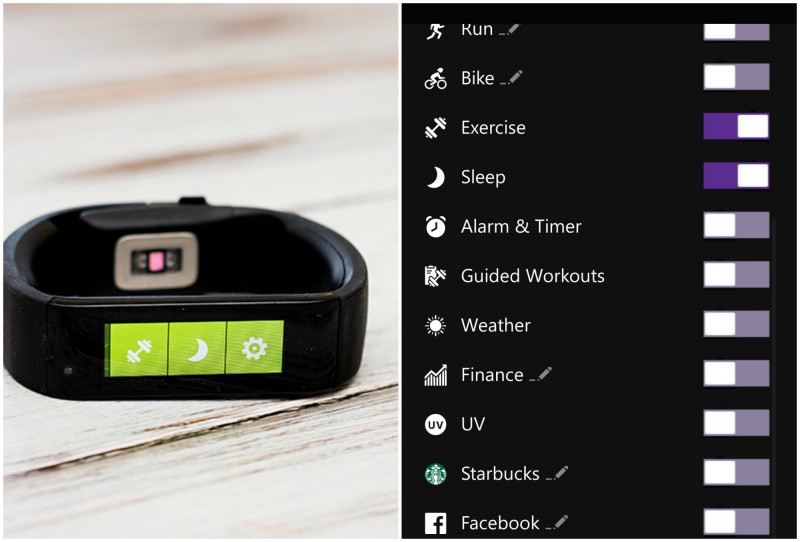 Stay Connected
Stay Connected
Incoming phone calls, text messages, Facebook updates, weather, Starbucks and more. You can customize your Microsoft Band to receive the updates that you want, all from your wrist.
Personally, I have chosen to only have my workouts and sleep tracking on the display. But, during times that I would like to have the other updates, those options can quickly be turned on from the Microsoft Health app on your phone.
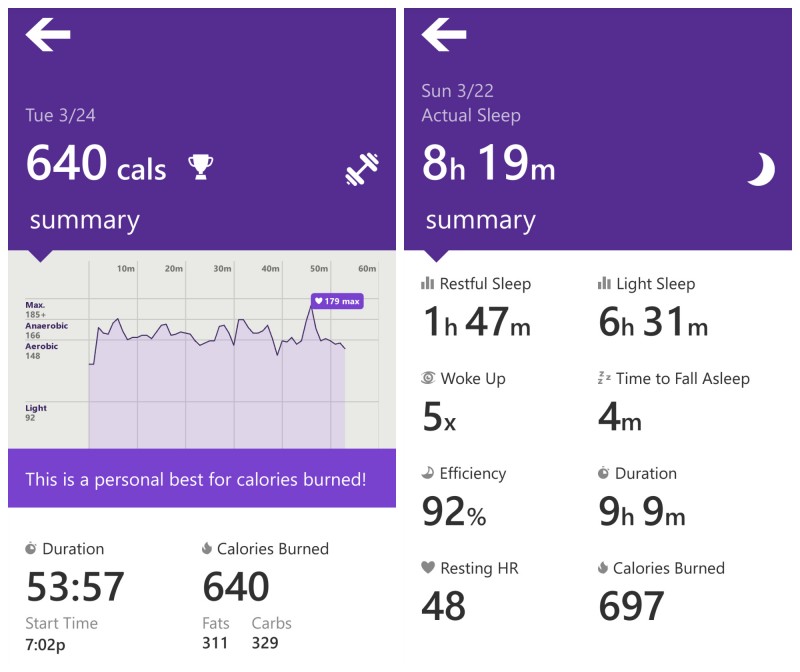
Microsoft Health
Microsoft Health is a cloud-based service that helps you live healthier by providing actionable insights based on data gathered from the fitness devices and apps that you use every day.
This is where the Microsoft Band gets really cool for me. With an optical heart rate sensor, the Microsoft band will track your heart rate with incredible accuracy.
No more need to strap on a heart rate monitor device!
With the 24 heart rate monitoring, the band can give you an accurate picture of the calories burned. When you turn on the Microsoft Health app from your phone, you will get a detailed breakdown like you see in mine above.
If you are into the sleep monitoring, the Microsoft band will even be able to tell you things about your sleep quality at night.
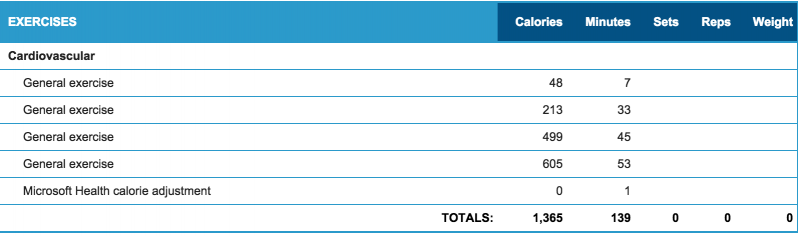
Plays Well With Others
I use MyFitnessPal and love that the Microsoft Band will automatically take my workouts from the band and transfer them into my MyFitnessPal account. I don’t have to do a thing!
Microsoft Band also has established partnerships with Gold’s Gym, Map My Fitness, Run Keeper, Starbucks and more.

Do I Love It?
I was a devoted FitBit user for years and like anything, it’s hard to try something new. I wore my FitBit for a long time in conjunction with the Microsoft Band.
But in the last few weeks, I’ve begun to trust the Microsoft Band and have fallen in love with it. The information it gives me is invaluable for my fitness goals, I love that only the band is needed, no other equipment, and of course the “stay connected” features are pretty amazing.
While I didn’t touch base on everything the Microsoft Band can do, because really I’ve already written a novel, this band has become a permanent addition to my gym going sessions.
Have questions that I didn’t cover?
Check out https://www.microsoft.com/microsoft-band/en-us
Leave a comment below and I can answer them there for you as well!



i love mine more and more. hoping later gens have a smaller wristband and pink, but for my fitness? LOVE
plus, getting texts on my wrist just makes me feel FUTURISTIC